


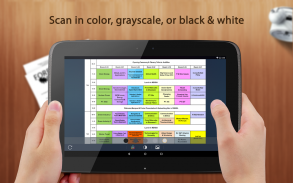

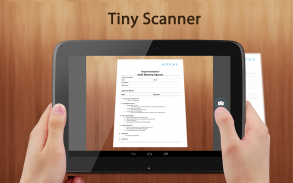
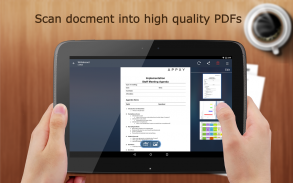
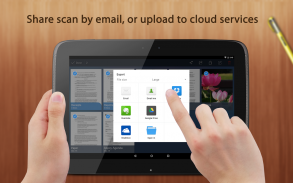
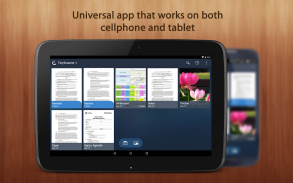




Tiny Scan Pro
PDF Scanner

Tiny Scan Pro: PDF Scanner의 설명
TinyScan turns your Smartphone into a mini scanner for documents, photos, receipts and other texts. With this genius pdf scanner, you can scan your documents at anywhere and store or email them as PDF files.
TinyScan is well designed and extremely easy to use. The interface is user friendly. It uses fast algorithms and detects page frames automatically. TinyScan provides 3 modes for different files - color, grayscale, black & white. Each mode shows a perfect contrast.
Key Features
√ Easily Scan
TinyScan provides the scan button in the main view of our app to save you time for scanning new documents. Use your phone camera to scan all kinds of documents: photos, receipts and other texts. It detects page frames automatically and supports 3 modes for different files.
√High Quality
TinyScan provides smoothly smart cropping and enhancing to make sure that you can get the high quality scanned documents.
√Convenient Document Editing
TinyScan enables you to rename your documents, add pages to specified documents, delete pages and rotate pages as you want.
√Powerful Document Management
With TinyScan you can sort documents by date/title, and view documents in Grid/List mode. You can also delete or share multiple documents at one time.
√Share Documents
TinyScan provides the way to email single or multiple documents in PDF format. Also, you can upload scanned documents to Box, Dropbox and Evernote. And you can open scanned documents in other applications installed in your device.
TinyScan can also help you with:
*Creates PDF documents with multiple scans.
*Detects the page frames automatically.
*Provides 3 modes for different files (color, grayscale, black & white).
*Enhanced the scans to make them readable by adjusting brightness and contrast.
*Easy to manage and order pages in one document.
*Provides different page sizes for PDF export (Letter, A4, B5…etc.).
*Email the scans as PDF.
*Quick search documents by title.
*Protects documents with passwords.
Download and start to use TinyScan to make your life easier. Please write to us before leaving negative reviews, as we can often help with your problem or help you better use the app.
If you have any problem or suggestions please send a mail totinyscan.a@appxy.com, and you will get the response and solution in a short time.
Follow us on Twitter: @Appxy_official
Like us on Facebook: Appxy
Follow us on Google+: AppxyTinyScan는 문서, 사진, 영수증 및 기타 텍스트를위한 소형 스캐너에 스마트 폰을 켭니다. 이 천재 PDF 스캐너와 함께, 당신은 어디서나 문서를 스캔 할 수 있으며 PDF 파일로 저장하거나 이메일을 보내십시오.
TinyScan 잘 설계하고 사용하기 매우 쉽습니다. 인터페이스는 사용자 친화입니다. 그것은 빠른 알고리즘을 사용하여 자동으로 페이지 프레임을 감지합니다. 컬러, 그레이 스케일, 화이트 & 블랙 - TinyScan 3 다른 파일에 대한 모드를 제공합니다. 각각의 모드는 완벽한 대조를 보여줍니다.
주요 특징
√ 쉽게 스캔
TinyScan 새 문서를 스캔 시간을 절약하는 우리의 응용 프로그램의 기본보기에서 스캔 버튼을 제공합니다. 사진, 영수증 및 기타 텍스트 : 모든 종류의 문서를 스캔 할 수 귀하의 휴대 전화 카메라를 사용합니다. 그것은 자동으로 페이지 프레임을 감지하고 다른 파일에 대한 3 가지 모드를 지원합니다.
√ 고품질
TinyScan 원활하게 제공 자르기 및 고품질 스캔 한 문서를 얻을 수 있는지 확인하기 위해 강화 스마트.
√ 편리한 문서 편집
TinyScan이 문서를 이름 지정된 문서에 페이지를 추가, 페이지를 삭제하고 당신이 원하는대로 페이지를 회전 할 수 있습니다.
√ 강력한 문서 관리
TinyScan 사용하면 날짜 / 제목으로 문서를 정렬하고 그리드 /리스트 모드에서 문서를 볼 수 있습니다. 당신은 또한 삭제하거나 한 번에 여러 문서를 공유 할 수 있습니다.
√ 문서 공유
TinyScan은 PDF 형식으로 하나 또는 여러 개의 문서를 전자 메일로 방법을 제공합니다. 또한, 박스, 보관 및 에버 노트에 스캔 한 문서를 업로드 할 수 있습니다. 당신은 당신의 장치에 설치된 다른 응용 프로그램에서 스캔 한 문서를 열 수 있습니다.
TinyScan는 또한 당신을 함께 할 수 있습니다 :
* 여러 개의 스캔으로 PDF 문서를 생성합니다.
* 자동으로 페이지 프레임을 감지합니다.
* 다른 파일 (컬러, 그레이 스케일, 화이트 & 블랙)에 대한 3 가지 모드를 제공합니다.
* 밝기 및 대비를 조정하여 그들을 읽을 수 있도록하기 위해 검사를 강화.
* 한 문서의 페이지를 관리하고 주문하기 쉽습니다.
* PDF 내보내기에 다른 페이지 크기 (Letter, A4, B5 ... 등)를 제공합니다.
* PDF로 스캔을 이메일을 보내십시오.
제목 * 빠른 검색 문서.
* 암호로 문서를 보호합니다.
다운로드 당신의 인생을 쉽게하기 위해 TinyScan를 사용하기 시작합니다. 우리는 종종 문제를 가진 도움을 당신이 더 나은 응용 프로그램을 사용하는 데 도움이 같은 부정적인 리뷰를 떠나기 전에 쓰십시오.
당신은 아무 문제 또는 tinyscan.a @ appxy.com에게 메일을 보내 주시기 바랍니다 제안을 가지고 있고, 경우에 당신은 짧은 시간에 응답 및 해결책을 얻을 것이다.
트위터에 우리를 따르라 : @ Appxy_official
페이스 북에서 우리처럼 : Appxy
더보기 우리를 따르십시오 : Appxy
























